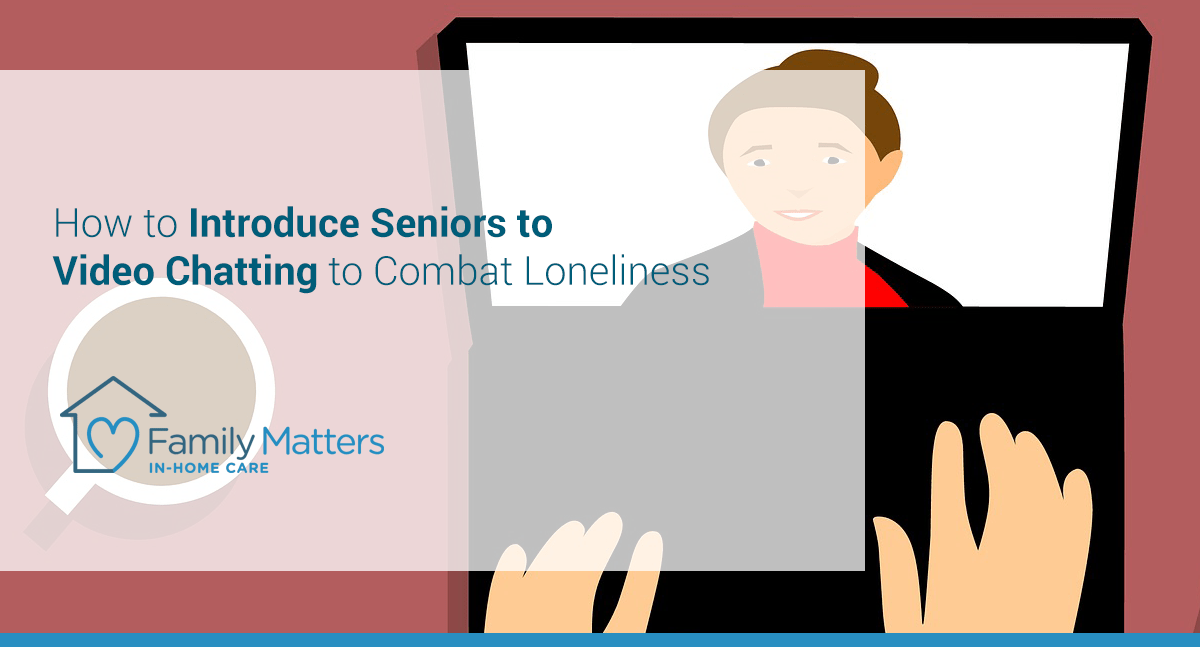
How to Introduce Seniors to Video Chatting to Combat Loneliness
When seniors experience loneliness and isolation, it can lead to depression and physical ailments. Psychological and sociological factors have a significant influence on how well we age. That’s why keeping a senior loved one engaged with family and friends is important. Video chatting is a great way to connect across the miles and can go a long way to preventing your loved one from feeling lonely and disconnected.
Recent studies have shown that video chatting can reduce the risk of depression. Researchers at Oregon Health and Science University looked at the efficacy of four different types of digital communications to see which ones would best connect seniors to friends and family. They reviewed:
- Video chat
- Social media networks
- Instant messaging
The study showed that of all those platforms, when seniors used video chat they had almost half the probability of depressive symptoms. It appears that video chat has the potential and the power to keep our older loved ones connected and engaged.
Introducing Seniors to Video Chatting
Regardless of age, it is possible to introduce seniors to video chatting and encourage them to use it frequently. Here are some tips that may help.
Address the basics first; is your loved one going to use a smartphone or a computer? Will the computer be a desktop or a tablet, a PC or a Mac? Is the smartphone an iphone or Android? Select the one that they are most apt to use and that does not intimidate them. Here’s what is most important, and the key to success; select a device the senior will use, and that will be near him or her when you call, not in the other room out of earshot.
Next, select the video chat platform you want to use. Each platform has its own particular features, so select one that fits the phone and/or computer you will be using and that seems easiest for your loved one. Here are some links with options for you to consider.
- If you are using a smartphone, most apps work on both iphone and Android including Facetime, Skype, Google Hangouts, Google Duo, Tango, Whatsapp and more.
- If you are using a computer, there are a range of video chat platforms that are good for Mac and PC including Skype, Google Hangouts and Facebook video chat.
- You can easily chat between a Mac and PC and most apps are built for that, including Whatsapp, Skype and ooVoo.
Now it’s time to introduce video chatting to your loved one. It’s a good idea to demonstrate the idea by calling someone they love to talk to. That will help to quickly surmount the objection of using the phone or computer to stay in touch. Once the senior sees a loved one’s face, the benefits of this mode of communication become crystal clear. It’s important for you to place the first call so the senior can experience video chatting and how much fun it can be. Then you can teach him or her how to use the technology.
When you are ready to begin teaching your loved one how to use video chat, break it down into small, simple steps and connect it to processes they understand. For example, turning on the app is like picking up the phone. Using the keyboard is like dialing the phone. These are the first steps:
- Show the senior how to find the green phone icon on the phone menu, or the video chat icon on the computer
- Next, demonstrate how to find the person they want to call in the listing. Compare this to finding a person in an address book or phone book
- Ask the senior to click on the person’s name and then demonstrate how to proceed from there
If you notice your loved one getting tired or frustrated at this point, stop. It’s important to teach only as much as he or she can absorb, and are interested in, at any one time.
When you return to the lesson, start at the beginning and ask your loved one to conduct the steps for you. Then proceed to teach the remaining steps. Remember to teach the senior how to turn up the sound on the phone or computer so they can hear.
Once you have completed the lesson(s) and the senior can video chat, it’s important to manage expectations. Make sure he or she understands that, like the phone, the person they are calling cannot pick up if they are not next to the device. Calling does not necessarily mean that the other person is available to chat. Encourage your loved one to schedule a call with friends and family members. For example, a grandchild might be available to chat every Saturday morning, and a son or daughter might want to talk Sunday afternoon. Then the senior will experience success when they call and someone answers.
If possible, find out if your loved one’s friends use video chat. If they are part of a group at a senior center, church, or civic organization, contact the organizer and ask if they know if any members use video chat. Then you can schedule calls between your loved one and his or her friends. The organizer might also be interested in teaching the entire group how to video chat, adding a new dimension to their social group.
Nothing replaces time together in person, face-to-face. The ability to share hugs with loved ones fulfills the need for love and attention. However, when miles make that impossible, video chatting brings people together and provides essential communication and connection. Teaching your senior loved one how to video chat will be worth the effort when it helps to reduce the risk of loneliness, isolation, and depression.
Other Useful Resources
- What is the GrandPad (Tablet for Seniors) all about?
- 5 Easy-to-use Video Communication Devices for the Elderly
- 5 Meaningful Benefits of Companionship for Seniors
If you or your family member is considering in-home care as part of a plan to age in place, contact Family Matters In-Home Care today for a free consultation. Our team is dedicated to supporting your family and helping older adults enjoy life in the comfort of their own home for as long as possible.
Some of the services offered by Family Matter In-Home Care include: Alzheimer’s & Dementia Care, Bed & Wheelchair Transfer Assistance, Companionship, Housekeeping & Meal Preparation, Personal Care, Recovery Care, and Transportation.
Serving the San Francisco Bay Area and Greater San Diego, Family Matter In-Home Care has offices throughout California including: Campbell, CA, Roseville, CA, San Marcos, CA, and San Mateo, CA.
